يريد الجنة
✿ الإدارََييِنّ ✿
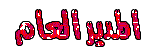

الجنس : 
 عدد المساهمات : 6086 عدد المساهمات : 6086
 نقاط : 27400 نقاط : 27400
 السٌّمعَة : 7 السٌّمعَة : 7
صور رمزية : 
 |  موضوع: عمل احصائيات للقسم مثل الفي بي تمام موضوع: عمل احصائيات للقسم مثل الفي بي تمام  الثلاثاء يناير 03, 2012 12:19 am الثلاثاء يناير 03, 2012 12:19 am | |
| بسم الله الرحمن الرحيم
مرحبا اخوني جميعا ٍ سوف اقدم لكم كود عمل احصائيات للقسم وهي تجعل خانة المواضيع والمشاركات في خانة واحدة
مثل الفي بي تمام ِ صورة للكود بعد تركيبه نتوكل علي الله :--> نذهــب اليلوحة الادارة > مظهر المنتدي > التومبلايتات و القوالب نتوكل علي الله :--> نذهــب اليلوحة الادارة > مظهر المنتدي > التومبلايتات و القوالب  > إدار عامةنختار هذا القالب index_box ونضغط عليه تعديل > إدار عامةنختار هذا القالب index_box ونضغط عليه تعديل  نبحث عن هذا الكود نبحث عن هذا الكود
- الكود:
-
<!-- BEGIN tablehead --><table class="forumline" width="100%" border="0" cellspacing="1" cellpadding="0">
<tr>
<th colspan="{catrow.tablehead.INC_SPAN}" nowrap="nowrap"
width="100%"
class="secondarytitle"> {catrow.tablehead.L_FORUM} </th>
<th nowrap="nowrap" width="50">{L_TOPICS}</th>
<th nowrap="nowrap" width="50">{L_POSTS}</th>
<th nowrap="nowrap" width="150"><div style="width:150px;">{L_LASTPOST}</div></th>
</tr>
<!-- END tablehead -->
نحذفه ونضع هذا مكانه
- الكود:
-
<!-- BEGIN tablehead --><table class="forumline" width="100%" border="0" cellspacing="1" cellpadding="0">
<tr>
<th colspan="{catrow.tablehead.INC_SPAN}" nowrap="nowrap"
width="100%"
class="secondarytitle"> {catrow.tablehead.L_FORUM} </th>
<th nowrap="nowrap" width="150"><div style="width:195px;">المشاركة الأخيرة</div></th>
<th class="D"nowrap" width="0"></th>
<th nowrap="nowrap" width="35">احصائيات</th>
</tr>
<!-- END tablehead -->
ثم نبحث عن هذا في نفس القالب
- الكود:
-
</span>
</td>
<td class="row3" align="center" valign="middle" height="50">
<span class="gensmall">{catrow.forumrow.TOPICS}</span>
</td>
<td class="row2" align="center" valign="middle" height="50">
<span class="gensmall">{catrow.forumrow.POSTS}</span>
</td>
<td class="row3 over" align="center" valign="middle" height="50">
<span class="gensmall">{catrow.forumrow.LAST_POST}</span>
</td>
</tr>
<!-- END forumrow -->
نحذفه ونضع هذا مكانه
- الكود:
-
</span>
</td>
<td class="row3 over" align="center" valign="middle" height="80">
<div id="lastpost-a7medvirus" class="gensmall">{catrow.forumrow.LAST_POST}</div>
</td>
<td class="row3S" align="Right" valign="middle" height="50">
</td>
<td class="row4S" align="center" valign="middle" height="50">
<div style="width: 133px; height: 18px" id="stats">
<font face="Tahoma"><span style="font-size:
8pt">المشاركات: {catrow.forumrow.POSTS}<br><br><div
style="width: 133px; height: 18px" id="stats">
<font face="Tahoma"><span style="font-size: 8pt">المواضيع : {catrow.forumrow.TOPICS}<br></span>
</td>
</tr>
<!-- END forumrow -->
ثم نسجل التومبلاتات وننشرها ثم نذهب اليلوحة الادارة / مظهر المنتدي/ الوان/ ورقة تصميم cssونضع هذا الكود - الكود:
-
#stats {
background-image: url("http://i66.servimg.com/u/f66/12/46/69/62/ice10.png");
background-position: right center;
border: 1px solid #C0C0C0;
border-radius: 15px 15px 15px 15px;
margin: 0 auto;
padding-bottom: 1px;
padding-top: 1px;
width: 20%;
}
.row3S , .D ,.row3by ,a7medvirus {
display: none;
} | |
|
